Using the Reservation Form to Book Online
What dates
do I enter if I am booking a campsite or cabin?
Your check-in date should be the same as your arrival date. Your check-out date is the same as your departure date. Here’s an example. If you want to book a reservation to arrive on June 3 and depart on June 7, then your check-in and check-out dates will look like this…
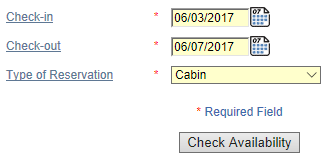
Under “Type of Reservation” select what you want to reserve – Cabin, RV Site or Tent Site (in this example, we’re checking the availability of cabins over these dates), then click on the “Check Availability” button. It will show you what is available, and you can verify that the number of days is the same as the number of nights you’ll be staying. In this case, arriving on June 3 and departing on June 7 is a total of 4 (four) nights, and that is visible in the “Num Days” column.
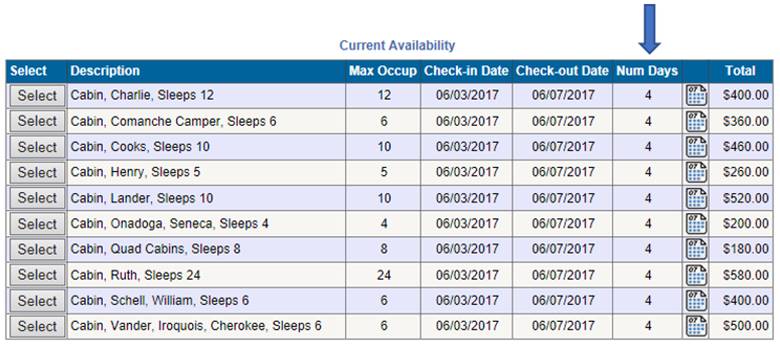
The type of inventory available is sorted in alphabetical order under the “Description” column, and the price appears in the “Total” column. When you make a choice from the availability list, it will then take you to a map, where you will need to confirm your selection by clicking on a green pin, or change it by clicking on a yellow pin.
What dates
do I enter if I am booking Harrington Hall or a pavilion?
Your check-in date should be the same as the date of use. Your check-out date is the date following the date of use (this is currently required for the reservation system to calculate a one-day-use reservation). Here’s an example. If you want to book a one-day-use reservation for June 3, then your check-in and check-out dates will look like this (booking Harrington Hall in this example)…
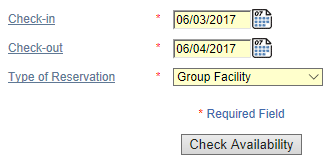
You’ll only be using the hall on June 3, and will be
departing by 10 PM, but the reservation system currently needs you to put the following day into the system to
calculate the single day rental.
Under “Type of Reservation” select what you want to reserve – either “Group Facility” (for Harrington Hall) or “Pavilion” (for Darone, Duffin or our portable 20’ x 20’ tent), then click on the “Check Availability” button. It will show you availability, and you can verify that the number of days is correct, visible in the “Num Days” column.
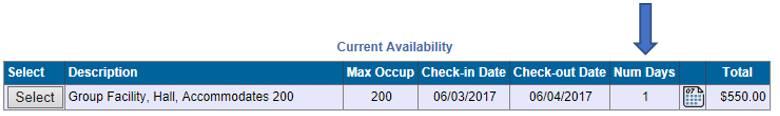
The type of inventory available is sorted in alphabetical order under the “Description” column, and the price appears in the “Total” column.
When you select from the availability list, it will then
take you to a map, where you will need to confirm your selection by locating
and clicking on the corresponding green pin.
If you are booking TWO or more days for example, change the check-out date to the date following your last date of use. If you want to book a day-use reservation for June 3 and June 4, then your check-in and check-out dates will look like this (booking Harrington Hall in this example)…
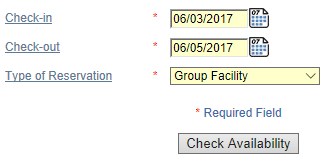
Remember, Harrington
Hall and Darone Pavilion are ONLY available for
Friday, Saturday and Sunday reservations, when booking online. For other days
of the week, you MUST contact the office to check on availability.
Hall and Pavilion rental hours are…
Harrington Hall: Friday 5 PM - 10 PM, Sat. 10 AM - 10 PM and Sunday 11
AM - 10 PM,
Darone Pavillion: Friday 6PM
- 10 PM, Sat/Sun 10 AM - 10 PM
Duffin Pavillion: Daily 10
AM - 10 PM.
You must be cleaned up and out of
the Hall or Pavilion
by 10:00 PM on the day of use.